Add Outlook OST File
The tool to upload OST file to Office 365 allows its users to add the Microsoft Exchange or IMAP OST into the software panel. Once added this file can be moved to Office 365, which is a cloud based application, in its original format.
Preview the OST Data
After the OST files or folders are added to the tool, it instantly creates the preview of all the OST files. This process is done before the process of migration. It helps users to analyze or examine the entire data to perform the task accurately.
Convert OST to Office 365
Many users to wish to convert their data from OST to Office 365, this is the reason behind the creation of this utility. With this, the complete process of converting OST file to Office 365 becomes very easy and can be performed with no difficulty.
Move Selective Categories
The utility has been designed with advance functionality and algorithms. For those users, who want to upload only some required items to Office 365, it is a useful software. They can choose the items for migration such as Mail, Tasks, Journals, etc.
Maintains Folder Hierarchy
Another interesting feature associated with this tool is that it preserves hierarchy of the folder throughout the entire process. Users will get files in the same structure as before. With this, it becomes very easy for them to access the data.
Upload Auto Generate CSV
According to this feature, it is possible to choose destination account(s) of Office 365 to save OST. They need to choose “Provide Destination Office 365 Account from CSV” option and then put the credentials of the account in that CSV file. After this, upload this CSV file for migration process.
Add Selective File/Folder
The tools also allow an option using, which it is not necessary to pick all the available OST files or folders. It is possible to pick only the required OST file or folder. Moreover, the tool has a very simple interface resulting in easy access of utility.
Date Filter Option
Among other useful options, Date Filter feature is very important. Using this, emails that are falling under certain date range can be chosen for the migration process. Users need to put the date in column “From” and “To” and then OST of this date range will be displayed on the screen.
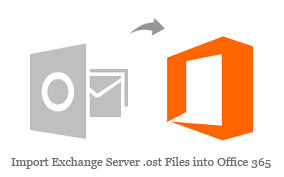
 Last week I have decided to convert OST to Office 365, but I did not have any idea to accomplish this task. Then, while browsing I found OST to Office 365 Converter Software. I instantly launched the tool and migrated more than 500 files very easily. I am amazed with its fast working and finished the entire task within few minutes.
Last week I have decided to convert OST to Office 365, but I did not have any idea to accomplish this task. Then, while browsing I found OST to Office 365 Converter Software. I instantly launched the tool and migrated more than 500 files very easily. I am amazed with its fast working and finished the entire task within few minutes.